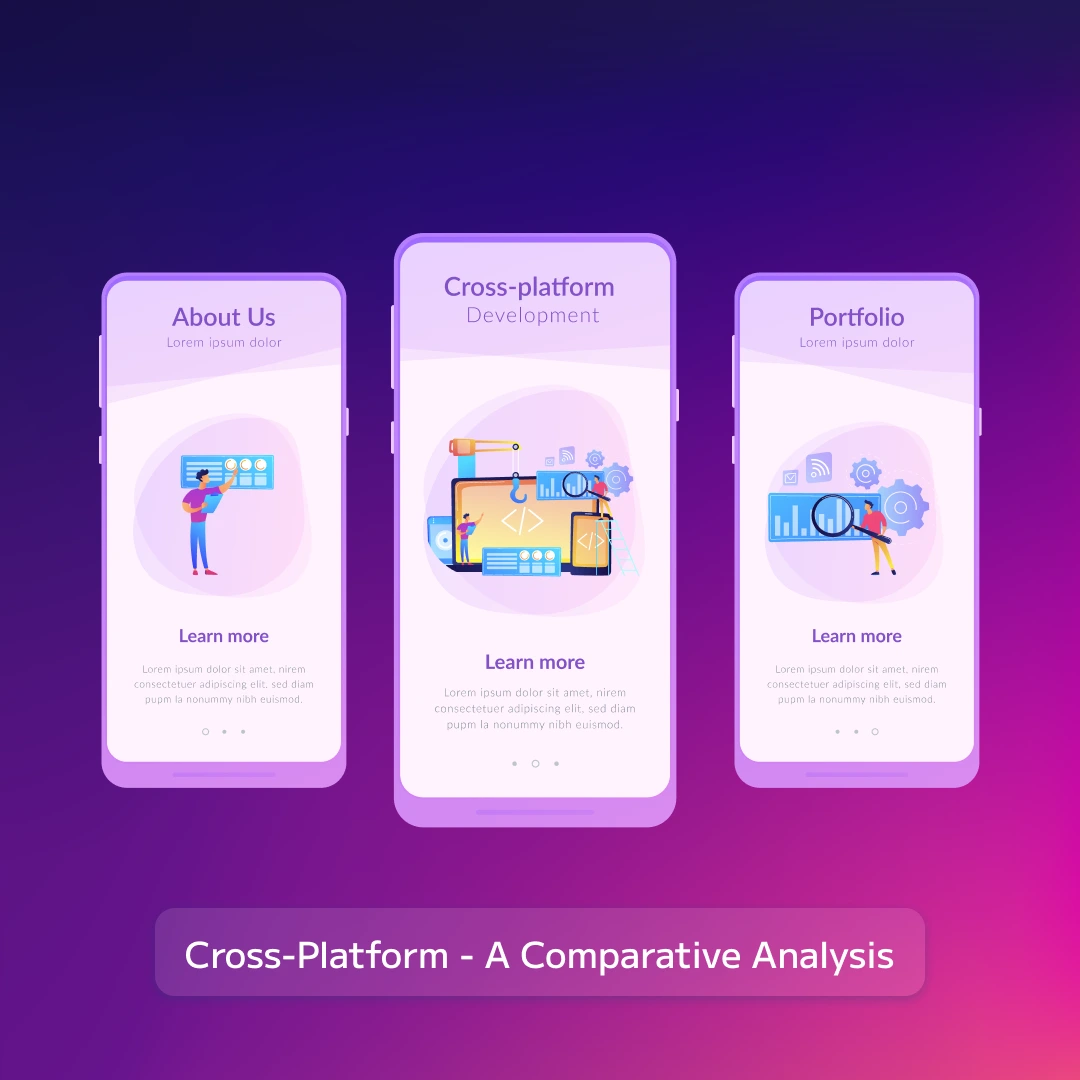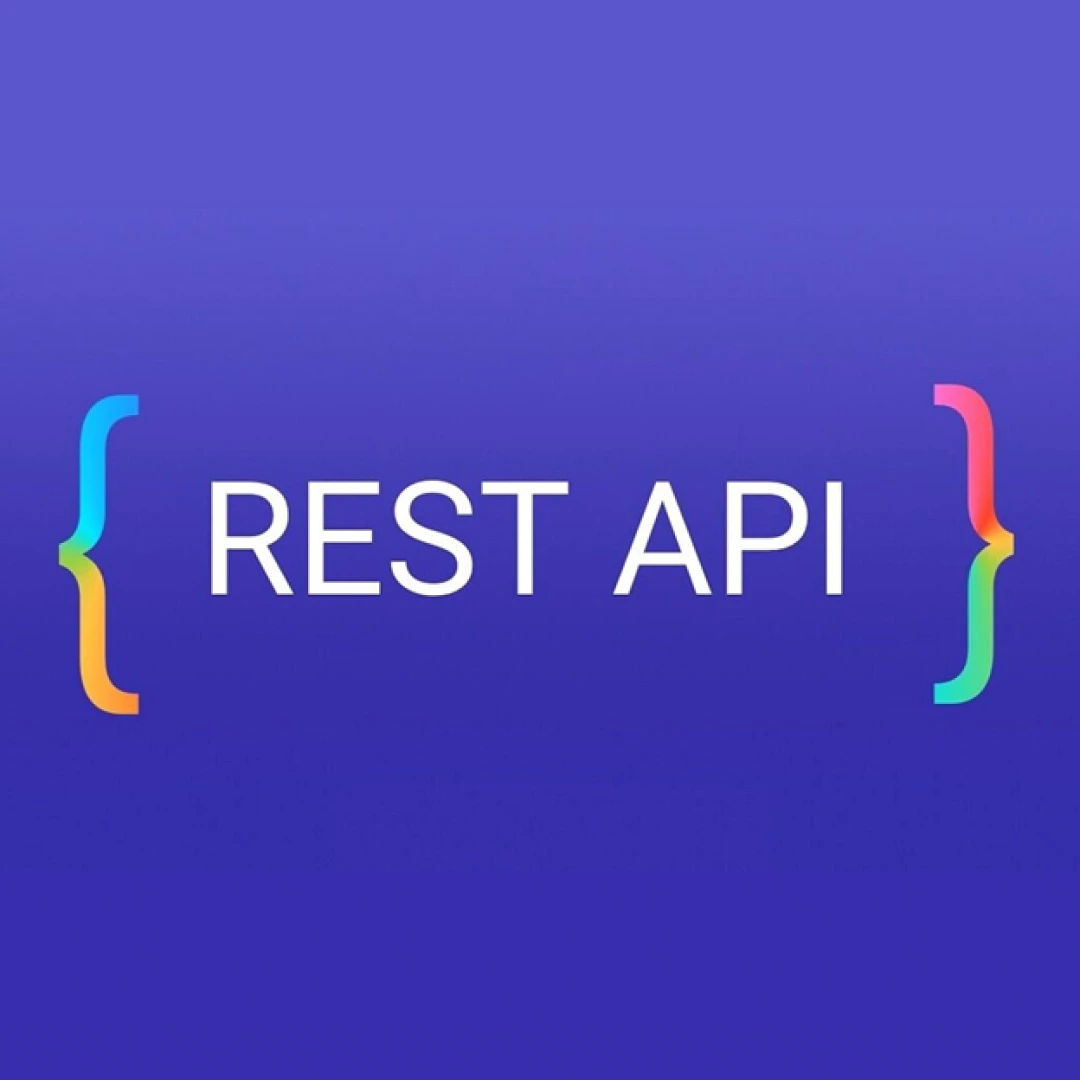
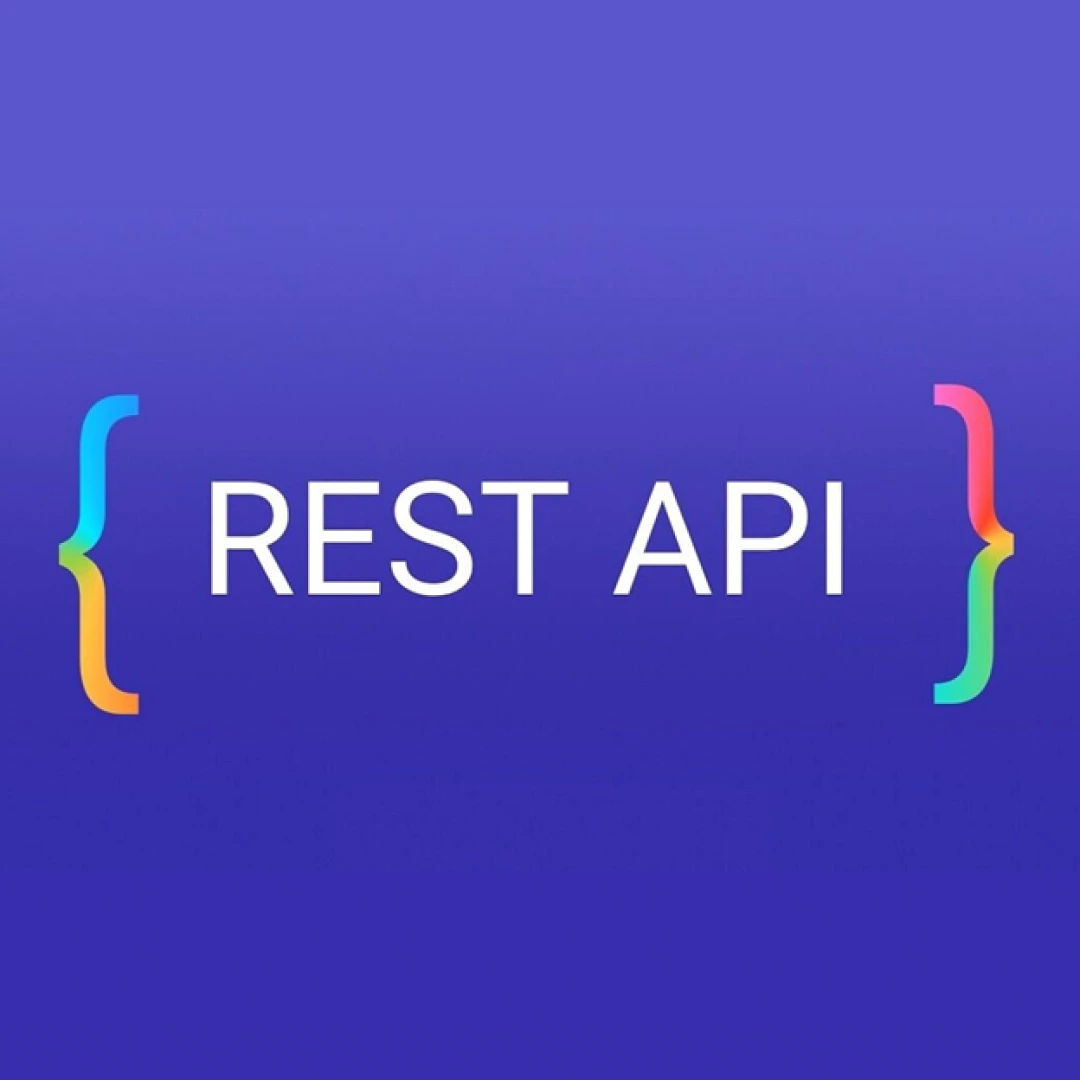
Table of Contents
- Basics of RESTful APIs
- Key Principles of RESTful APIs
- Best Practices for RESTful API Design
- Common Mistakes to Avoid
- Conclusion
- FAQs
In simple terms, RESTful APIs allow different applications to communicate over the web in a way that’s intuitive and scalable. Whether you're building a simple web app or managing a complex distributed system, understanding RESTful APIs and how to design them properly is essential for modern development. Let’s dive into the principles and best practices that every developer should follow when working with RESTful APIs.
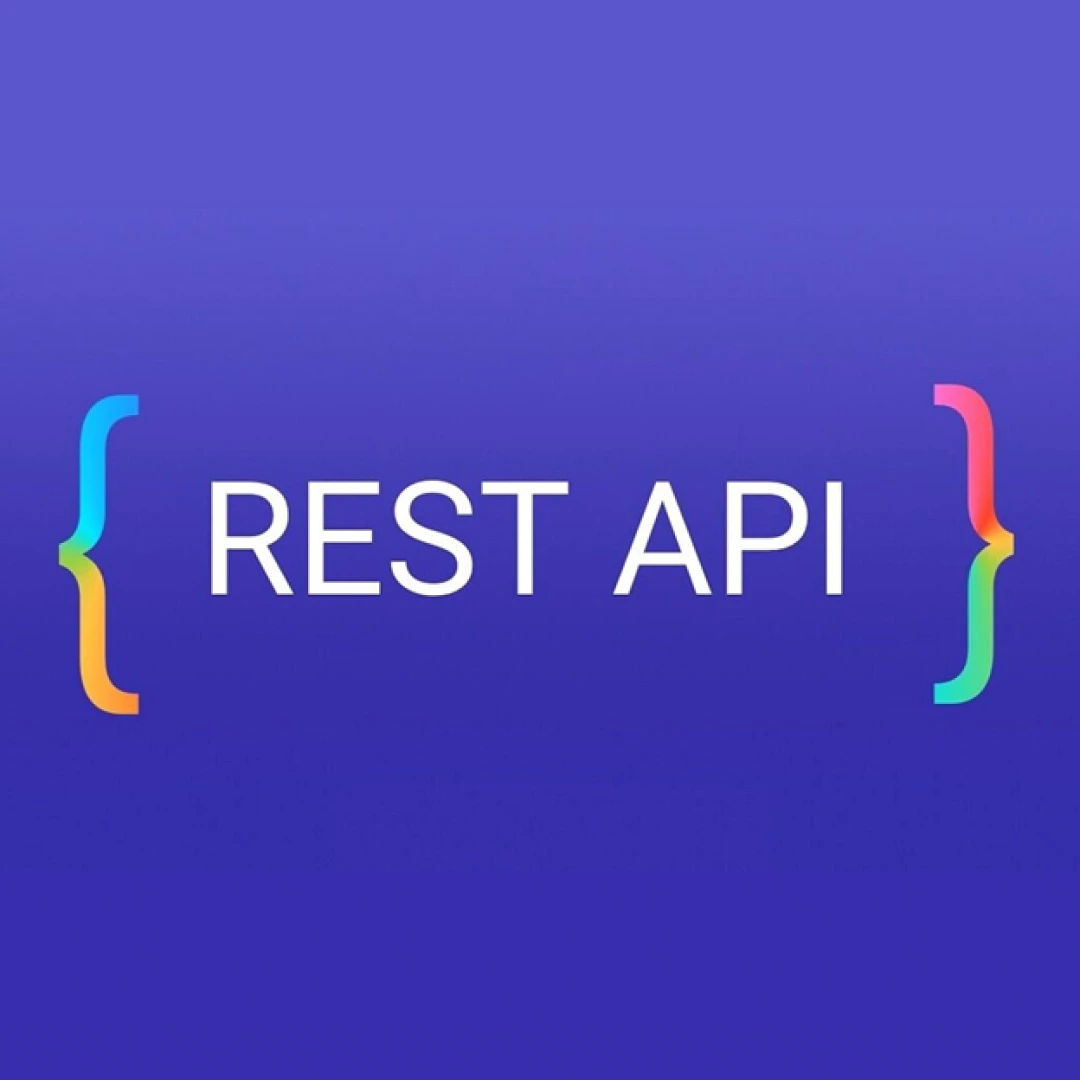
Basics of RESTful APIs
- What is an API?
- What Makes an API "RESTful"?
- Statelessness
- Client-server architecture
- Cacheability
- Layered system
- Code on demand (optional)
- Uniform interface
An API, or Application Programming Interface, is a set of rules and protocols that allows one software application to interact with another. Think of it as a messenger that takes requests, tells the system what you want, and returns the response back to you.
REST stands for Representational State Transfer. It’s a style of architecture that is specifically designed for network-based software. RESTful APIs operate over HTTP and follow six key architectural constraints:
These principles make RESTful APIs lightweight, flexible, and easy to scale.
Key Principles of RESTful APIs
- Statelessness
- Client-Server Architecture
- Uniform Interface
- Layered System
In RESTful architecture, the server does not store any client information between requests. Each request from the client must contain all the necessary information, making it independent of previous interactions. This approach improves scalability but can require extra effort on the client side.
RESTful APIs adhere to a clear separation between the client (which consumes the API) and the server (which provides the API). This decoupling allows for more flexibility in development, as the client and server can evolve independently.
A consistent interface is key to a successful RESTful API. It allows different clients to communicate with the server in a predictable and standardized way. The API’s URL, HTTP methods (like GET or POST), and responses should follow these consistent patterns.
A RESTful API can be designed in layers, with each layer performing a specific function. For example, one layer could handle security, while another manages caching. This helps in creating a more organized and efficient architecture.

Best Practices for RESTful API Design
- GET:
Retrieve data - POST:
Submit data - PUT:
Update existing data - DELETE:
Remove data - PATCH:
Partially update data
Ensuring that these methods are used consistently across your API ensures clarity and uniformity.
In the past, accepting and responding to API requests were done mostly in XML and even HTML. But these days, JSON (JavaScript Object Notation) has largely become the de-facto format for sending and receiving API data.
This is because, with XML for example, it's often a bit of a hassle to decode and encode data – so XML isn’t widely supported by frameworks anymore.
JavaScript, for example, has an inbuilt method to parse JSON data through the fetch API because JSON was primarily made for it. But if you are using any other programming language such as Python or PHP, they now all have methods to parse and manipulate JSON data as well.
For example, Python provides json.loads() and json.dumps() for working with JSON data.
To ensure the client interprets JSON data correctly, you should set the Content-Type type in the response header to application/json while making the request.
For server-side frameworks, on the other hand, many of them set the Content-Type automatically. Express, for example, now has the express.json() middleware for this purpose. The body-parser NPM package still works for the same purpose, too.
When you're designing a REST API, you should not use verbs in the endpoint paths. The endpoints should use nouns, signifying what each of them does.

This is because HTTP methods such as GET, POST, PUT, PATCH, and DELETE are already in verb form for performing basic CRUD (Create, Read, Update, Delete) operations.
GET, POST, PUT, PATCH, and DELETE are the commonest HTTP verbs. There are also others such as COPY, PURGE, LINK, UNLINK, and so on.
So, for example, an endpoint should not look like this:
https://mysite.com/getPosts or https://mysite.com/createPost
Instead, it should be something like this: https://mysite.com/posts
In short, you should let the HTTP verbs handle what the endpoints do. So GET would retrieve data, POST will create data, PUT will update data, and DELETE will get rid of the data.
You can think of the data of your API as a collection of different resources from your consumers.
If you have an endpoint like https://mysite.com/post/123, it might be okay for deleting a post with a DELETE request or updating a post with PUT or PATCH request, but it doesn’t tell the user that there could be some other posts in the collection. This is why your collections should use plural nouns.
So, instead of https://mysite.com/post/123, it should be https://mysite.com/posts/123.
Sometimes, an API's database can get incredibly large. If this happens, retrieving data from such a database could be very slow.
Filtering, sorting, and pagination are all actions that can be performed on the collection of a REST API. This lets it only retrieve, sort, and arrange the necessary data into pages so the server doesn’t get too occupied with requests.
An example of a filtered endpoint is the one below:
https://mysite.com/posts?tags=javascript
This endpoint will fetch any post that has a tag of JavaScript.
Use SSL for Security
SSL stands for secure socket layer. It is crucial for security in REST API design. This will secure your API and make it less vulnerable to malicious attacks.
Other security measures you should take into consideration include: making the communication between server and client private and ensuring that anyone consuming the API doesn’t get more than what they request.
SSL certificates are not hard to load to a server and are available for free mostly during the first year. They are not expensive to buy in cases where they are not available for free.
The clear difference between the URL of a REST API that runs over SSL and the one which does not is the “s” in HTTP: https://mysite.com/posts runs on SSL. http://mysite.com/posts does not run on SSL.
The URL structure of your API should be consistent and intuitive. Use nouns (representing the resource) rather than verbs in your URLs. For example:
- /users (to get or create users)
- /users/123 (to interact with a specific user)
Versioning helps manage updates and ensure backward compatibility for clients using the older version of the API. You can include the version number in the URL, such as /v1/users.
One of the commonest versioning systems in web developmentis semantic versioning.
An example of semantic versioning is 1.0.0, 2.1.2, and 3.3.4. The first number represents the major version, the second number represents the minor version, and the third represents the patch version.
Many RESTful APIs from tech giants and individuals usually comes like this: https://mysite.com/v1/ for version 1 https://mysite.com/v2 for version 2
Facebook versions their APIs this way:
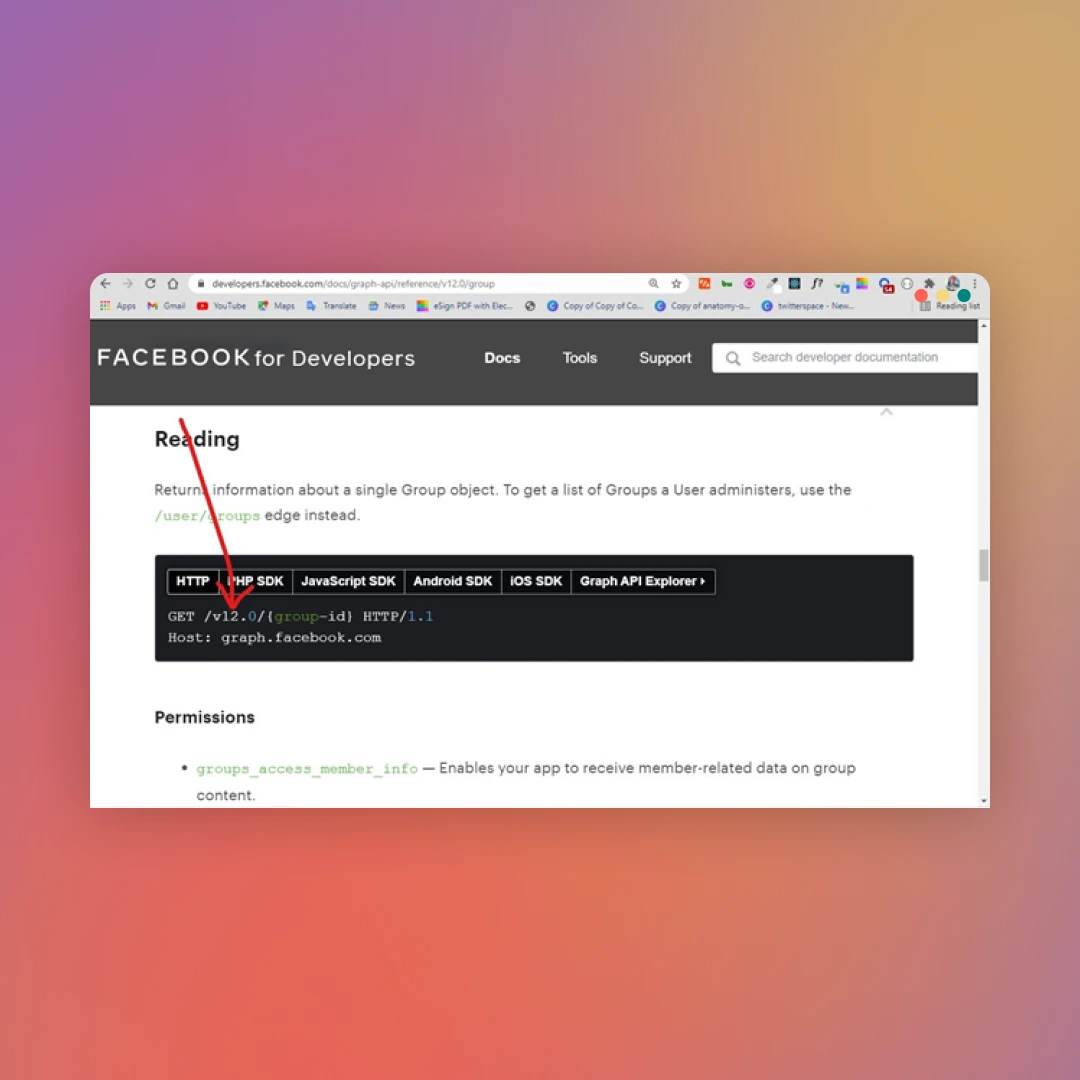
Spotify does their versioning in the same way:
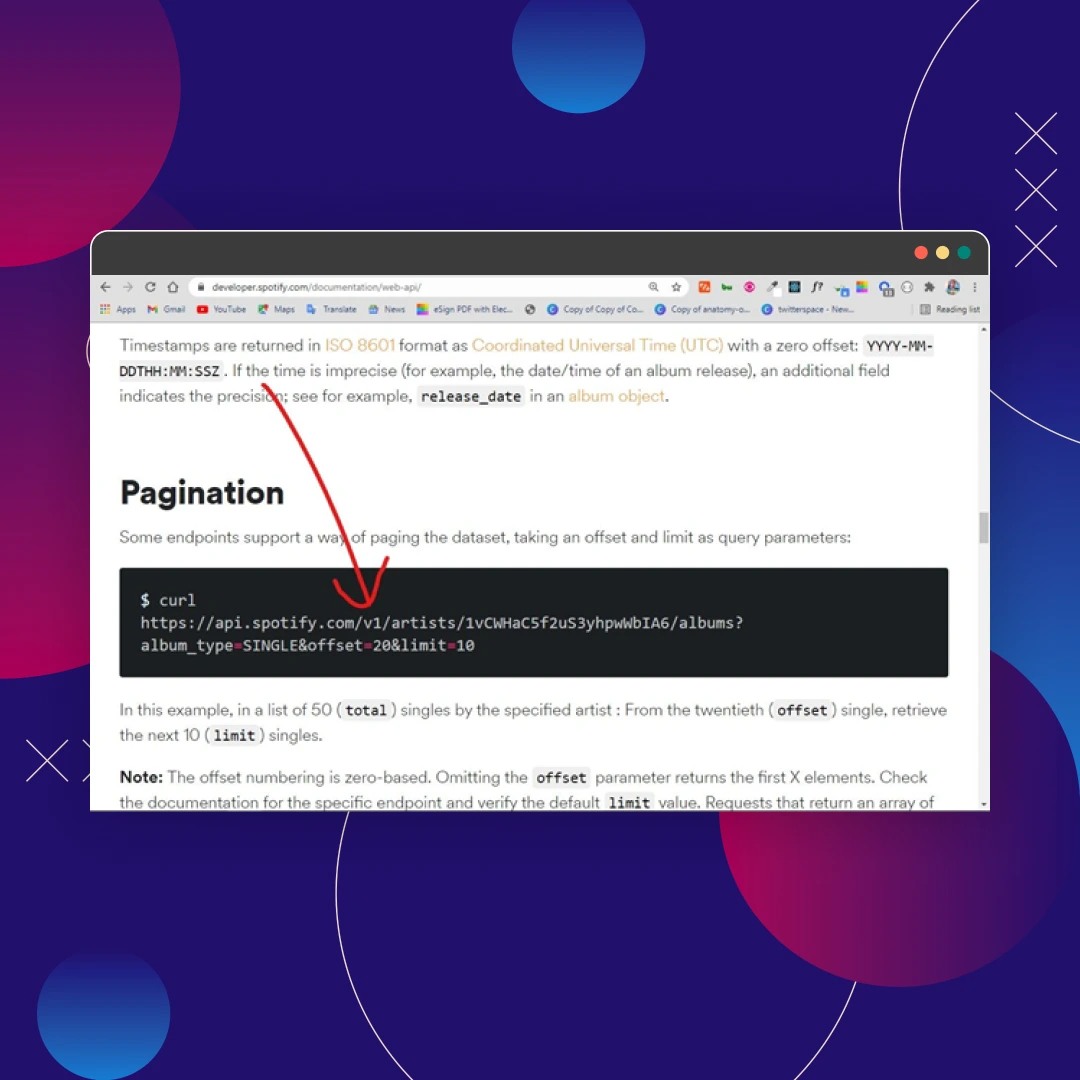
It’s crucial to handle errors with appropriate HTTP status codes and descriptive error messages. Common status codes include:
- 200:
OK (Request was successful) - 400:
Bad Request (Invalid input) - 401:
Unauthorized (Authentication required) - 500:
Internal Server Error (Server-side issue)
Securing RESTful APIs
Authentication is about verifying the identity of a user (Who are you?), while authorization checks if the user has permission to perform an action (What are you allowed to do?).
All RESTful APIs should use HTTPS to encrypt the communication between the client and the server. This ensures that sensitive data isn’t intercepted by malicious parties.
To prevent abuse, it’s important to implement rate-limiting, which restricts how many API requests a user can make within a certain period. This keeps your API secure and reliable.
Enhancing API Performance
Caching can significantly boost API performance by storing previously fetched data and reusing it for subsequent requests. You can implement cache-control headers to manage this efficiently.
When dealing with large datasets, use pagination to break the response into smaller, more manageable chunks. This reduces server load and makes data easier to process for the client.
Choose data formats that reduce payload size without sacrificing clarity. JSON is the most popular format for RESTful APIs, but for high-performance APIs, you might want to consider alternatives like MessagePack.
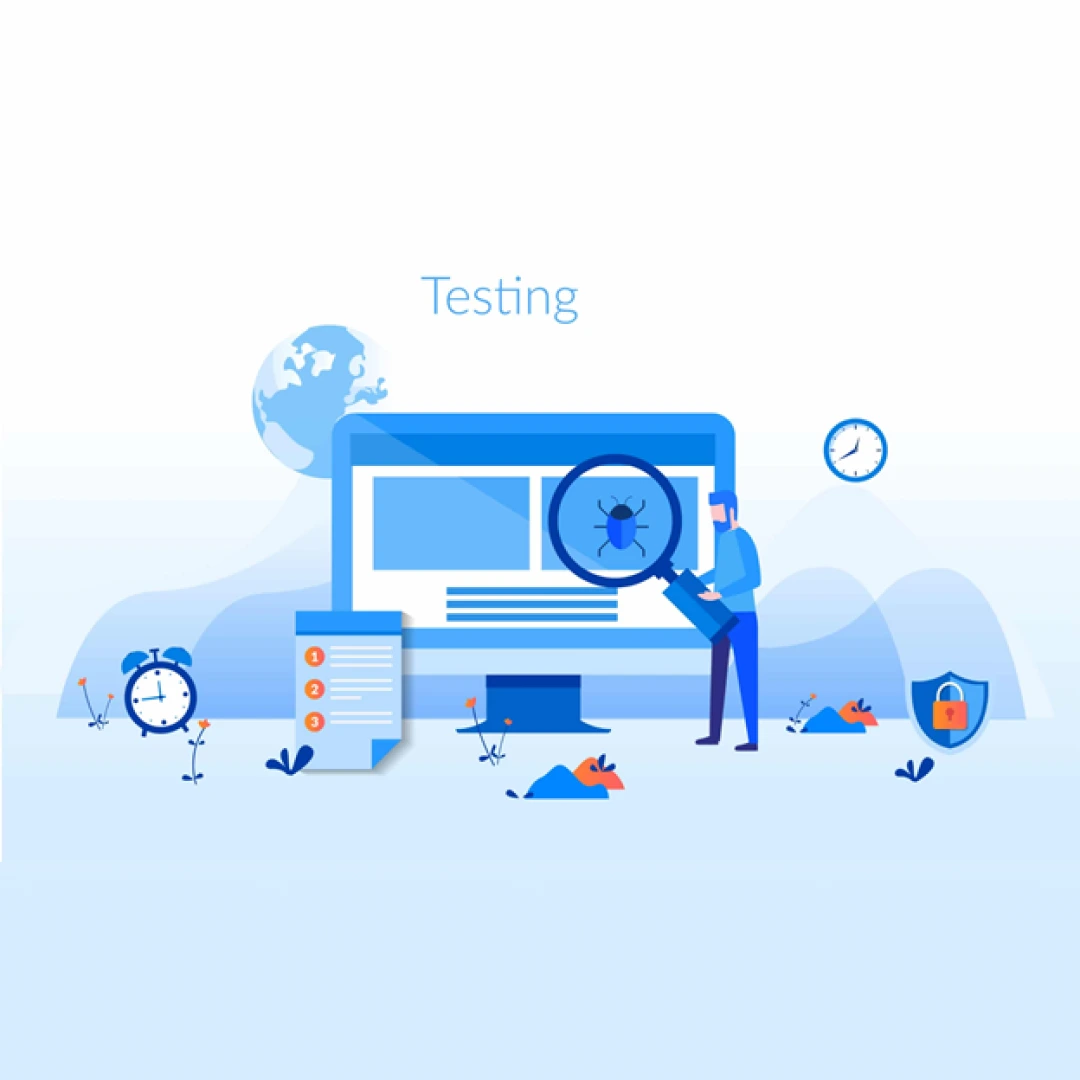
Documentation and Testing
Clear and concise documentation helps developers understand how to interact with your API. Good documentation can reduce misunderstandings and support a smooth integration process.
Tools like Swagger and Postman are excellent for creating interactive API documentation, making it easier for developers to test and understand the endpoints.
Testing is a critical part of API development. Automated tools, such as JUnit or Postman, can simulate various API scenarios and validate responses to ensure that everything functions as expected.
Common Mistakes to Avoid
- Overcomplicating the API:
Keep your API simple and easy to understand. - Ignoring Error Handling:
Provide clear error messages for developers using your API. - Not Considering Scalability:
Design your API with growth in mind, ensuring that it can handle increased traffic over time.
Conclusion
RESTful APIs are the cornerstone of modern web development, and following the best practices outlined in this article can help developers create APIs that are robust, secure, and scalable. By understanding the fundamental principles of RESTful architecture and implementing these techniques, developers can ensure that their APIs provide a seamless experience for users. Blue IT Systems GmbH can help businesses streamline their IT operations by providing robust DevOps and cloud integration services. With expertise in creating and managing RESTful APIs, Blue IT Systems enables companies to build scalable, efficient, and secure software systems.
By adopting best practices like API versioning, error handling, and security protocols, Blue IT Systems ensures seamless integration across platforms, enhances system performance, and improves overall productivity. It is important to put these best practices and conventions into practice so you can build highly functional applications that work well, are secure, and ultimately make the lives of your API consumers easier.
FAQs
- What are RESTful APIs used for?
- What is the difference between REST and SOAP APIs?
- How can I secure my RESTful API?
- What tools can I use to test my RESTful API?
- Is it necessary to version my API?
RESTful APIs allow different software applications to communicate over the web, facilitating everything from social media to e-commerce platforms.
REST is a lightweight, flexible architecture, while SOAP is a protocol with more rigid requirements and higher complexity.
Secure your API by using HTTPS, implementing authentication/authorization, and employing rate-limiting techniques.
Postman, JUnit, and Swagger are great tools for testing and documenting RESTful APIs.
Yes, versioning ensures backward compatibility, allowing older clients to continue using your API even after updates.